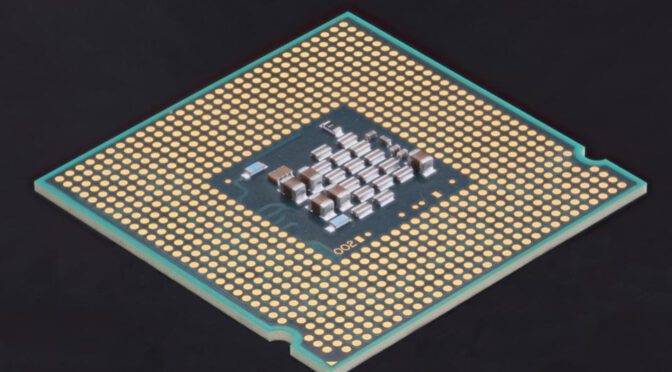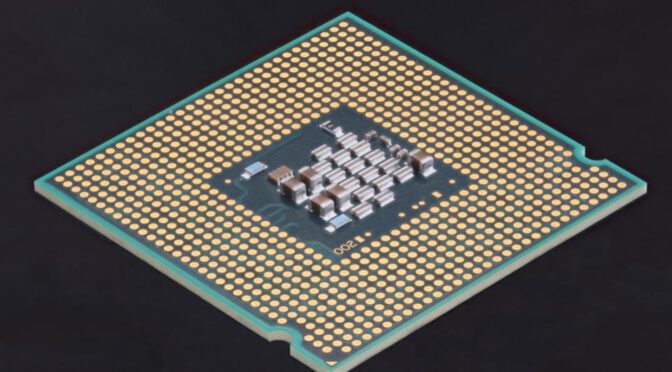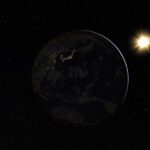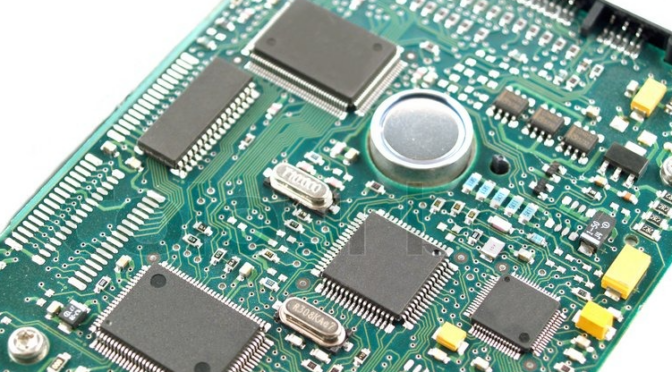An amazing notebook for the traveling professional businesspeople
The HP Elite Dragonfly is a great laptop for traveling professional businesspeople. It’s thin, light, very powerful and has a fantastic stylish design. If you have the cash, you can’t go wrong with this laptop.
The HP Elite Dragonfly is packed not only with the security and IT features that businesses people demand, but it also includes speedy hardware, plenty of ports, and most importantly: a stylish aesthetic optic. The HP Elite Dragonfly is, without a doubt, one of the most beautiful 2-in-1 laptops and it’s surprisingly thin and light.
Well the HP Elite Dragonfly is definitely not cheap. This thing will run you $1,629 (£1,618, €1,499) just to get you on the ground floor. The fact that this laptop is targeted almost exclusively to traveling professionals makes this price point make a little more sense, but this is definitely a laptop that has major crossover appeal.
What makes this laptop indispensible for the traveling professional, though, is the LTE integration. Essentially if you’re constantly on the road as traveling professionals, the lightweight design, always-connected LTE coverage and the speedy internals make the Elite Dragonfly one of the best laptops available out there.
Price and availability
Right now, you can pick up the HP Elite Dragonfly for $1,629 (£1,618, €1,499) to start. That’ll net you an 8th-generation Intel Core i5 U-Series processor, 16GB of RAM and a 256GB SSD – though the SSD gets doubled in the UK entry configuration.
For the hardware on offer, that’s a pretty penny to be sure, but it starts to make sense once you take the LTE and the 2-in-1 design into consideration.
Performance
Because the HP Elite Dragonfly is only packed with 8th-Generation Whiskey Lake processors with vPro, it’s not the fastest Ultrabook out there. But it’s not exactly far behind, either.
We could go on at length about the lack of serious improvement generation-on-generation with Intel’s processors, but the fact is that this laptop is more than fast enough for everything you’d reasonably throw at it.
Our benchmarks totally reflect this, too. In Cinebench R20, the Dragonfly was able to get a respectable 1,059 points, which is great for such a portable device. What’s more impressive, is that in the Geekbench4 single-core test, the Dragonfly actually out-performs a lot of gaming laptops. It scored 5,266 points in this test, compared to the Alienware M15’s 4,995. That’s not a giant difference, of course, but we’re still impressed that the HP Elite Dragonfly is able to keep up in this way. Advertisement
With 16GB of RAM, the HP Elite Dragonfly is more than fast enough to keep up with our manic Chrome tab habits, even during an event like CES. We swear at one point we had like 100 tabs open on this thing and it just kept chugging along.
In fact, we can’t get it to slow down with our normal workloads, no matter how many things we try to do at once. It’s not until we try to load up a game (wouldn’t recommend, by the way) that the laptop starts to meet its maker.
- CPU: Core i3-8145U / Core i5-8265U or i5-8365U / Core i7-8565U or i7 8665U with vPro support
- Graphics: Integrated Intel UHD Graphics 620
- Memory: Up to 16GB LPDDR3-2133
- Storage: Up to 2TB NVMe M.2 TLC
- Display: 13.3-inch 1W FHD (400 nits), UHD (550 nits), or FHD with HP Sure View Gen3 privacy toggle (1,000 nits)
- Networking: Wi-Fi 6, optional gigabit LTE with 4×4 antennas, Bluetooth 4.2
- Connectivity: Two Thunderbolt 3 ports, one USB 3.1 Gen 1 Type-A port, HDMI, combo 3.5mm audio jack
- Dimensions: 11.98 x 7.78 x 0.63 inches
- Weight: 2.2 pounds (with lightweight battery) or 2.5 pounds (with “Performance” battery)
Battery life
Where this laptop particularly impresses us is in its battery life. Now, we lived with this device longer than we typically do with a laptop, mostly thanks to the holidays and the hectic CES season, but we never really have to worry about this laptop not lasting through whatever project we’re working on.
Any laptop that we’re able to take to the CES show floor with half battery and have it survive throughout the day deserves bragging rights. Taking it out of our backpack again and again, jotting down notes, banging out quick news articles in the press room and even taking notes using the touchscreen. This is all stuff that puts strain on the laptop’s battery, and we’re pleased as punch to report that the HP Elite Dragonfly holds up.
This isn’t necessarily reflected in our battery benchmarks, however. In the TechRadar battery test, where we loop 1080p video until the laptop dies, the Elite Dragonfly lasts 8 hours and 11 minutes. But in the PCMark8 Home battery test, it only lasts 4 hours and 42 minutes. Anecdotally, however, we experienced the laptop lasting much longer than either of these tests let on.
Software and features
Because the HP Elite Dragonfly is a professional device meant to play nice with IT departments, this is a very secure laptop. The boot sector is protected by HP Sure Start, which means even if the computer gets compromised, you’ll always be able to recover it – something that’s definitely not a given these days. Even if an attacker deletes the BIOS, this feature will overwrite whatever the attack did.
But, that’s just the tip of the security iceberg. HP is calling the camera the “HP Privacy Camera”, which means there’s a little physical shutter that covers the lens, so that even if someone gets access to your webcam, they can’t actually see through it unless you physically move the shutter with your finger.
If you get a model with HP Sure View, you’ll also be able to protect your screen from anyone glancing over your shoulder and trying to read what you’re working on.
Security is critically important, especially if you’re looking for a device to get a bunch of important work done on the go, so it’s a relief that the HP Elite Dragonfly nails it so thoroughly.
Buy it if…
You’re a traveling businessperson
If you’re constantly on the go, having a laptop this thin, light and gorgeous is definitely appealing, especially since it has the battery life and processing power to get you through any work you have to do.
You just want a beautiful laptop
A lot of laptops in the business world look a bit plain, but this one simply radiates style. This is definitely a laptop that you’re going to want to show off in the local coffee shop.
You need to be always online
We get it, there’s Wi-Fi everywhere these days, but the fact that you’re able to continue working in a taxi without having to clumsily tether through your phone is a godsend.
Don’t buy it if…
You’re on a budget
Because this is such an expensive piece of kit, it’s really only for those that have the cash to throw at a premium device. But, because it’s marketed to professionals, that’s not too surprising.
You need a GPU
While the HP Elite Dragonfly can handle Photoshop workloads without much of a problem, trying to do any heavy-duty creative work, like video editing, would prove troublesome.